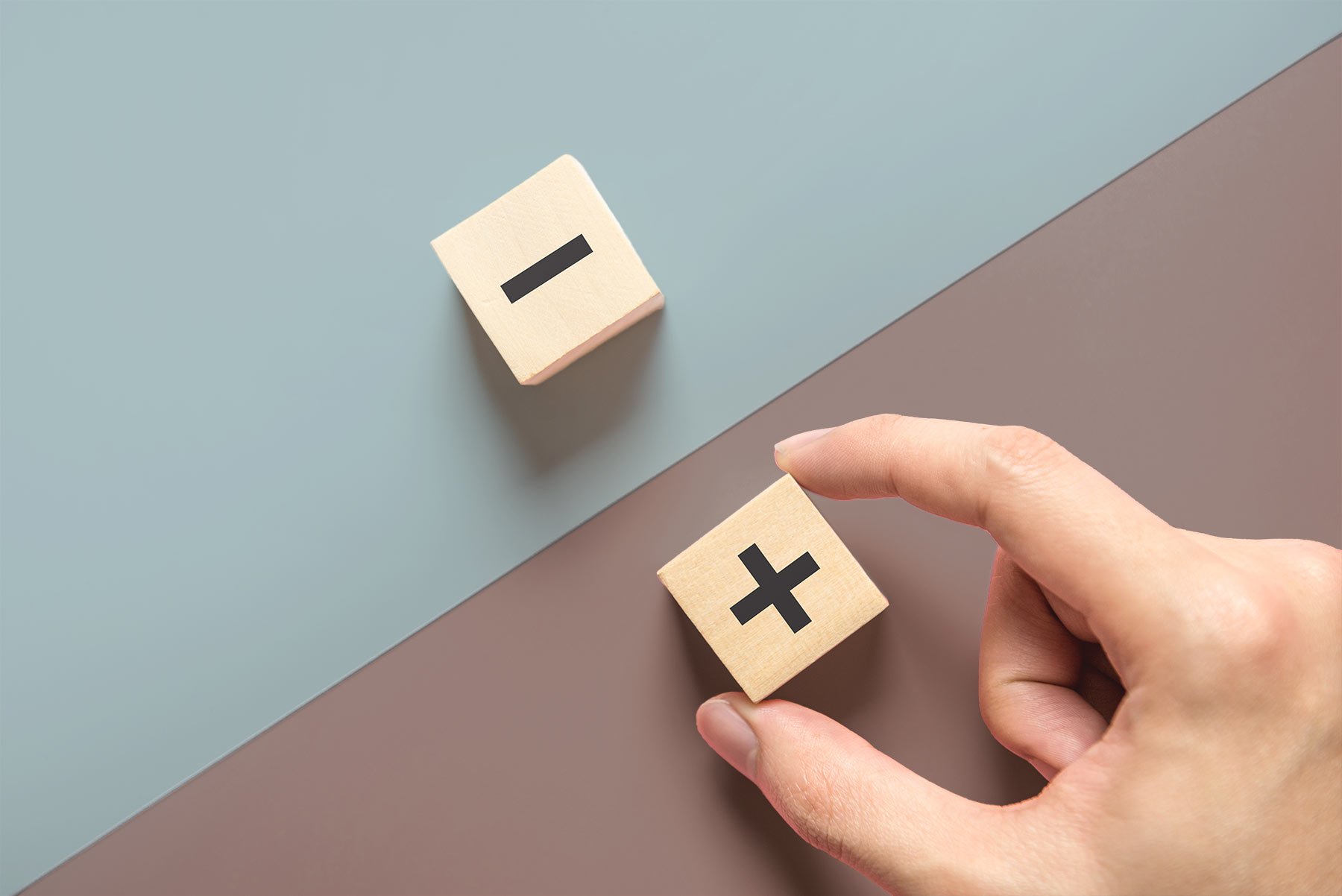Squarespace Member Areas vs MemberSpace Comparison
Is Member Areas or MemberSpace better for creating private pages on Squarespace websites?
Check my easy-to-use comparison table to find out!
Can I run online courses or webinars on Squarespace?
Can I offer premium content to my VIP customers or subscribers?
Can I create a private community or membership on Squarespace?
If you’ve been asking (or have been asked) these questions, most of the time you’d need to use some hack-y workarounds or rely on a third party service to achieve these types of things. A few weeks ago, Squarespace launched a new feature on their platform: Member Areas, which claims to cater for all of these scenarios. So does it cut the mustard? I’ve been evaluating this new feature for my clients, alongside the long-standing competitor/complimentary service MemberSpace, and I’ve created a handy printer-friendly comparison table that covers the main features and functions available in each - check it out below. In this post, I’ll also summarise my answers to each of these three popular questions so you can quickly see whether Squarespace Member Areas can work well for that specific purpose.
In all cases, you will probably also want to get out your calculator and work out the costs, as there are transaction fees for both Member Areas and MemberSpace, as well as the ongoing monthly fee. That means you’ll lose some of every membership you sell - up to 7% (ouch!) - so you might need to factor that into your pricing if you’re thinking of offering paid memberships.
WARNING: As of right now, there's no way to manually add members or change a member's email address in Member Areas. There's also no way to limit discount codes to memberships - if you set up a code, it applies to EVERYTHING. Hopefully Squarespace will fix these bugs soon, but if they are dealbreakers for you, Member Areas may not be the best choice.
Using Squarespace for online courses, webinars or e-learning
I’ll just say upfront that if you need any kind of test/quiz function, completion certification, automatic triggered student email campaigns, or progress tracking (allowing students to save where they are and go back to that spot), then Squarespace isn’t going to cut it, even with MemberSpace or Member Areas. You’ll be better off with a full-featured learning platform like Teachable, Thinkific, Learnworlds or Podia.
If you don’t need any of that, but you do want to be able to easily include modules/content in multiple different courses or membership plans, then Member Areas is not going to be great, as it’s a logistical nightmare in the back-end: you’d have to create duplicates of all the content. MemberSpace handles this kind of thing much better, allowing you to determine which content a membership type can access by simply ticking boxes.
MemberSpace also allows you to drip-feed content. For example, on Day 1 of signing up the student sees the course Intro and Module 1 content, then 7 days later they can see Module 2 content. You can also release content on a specific date/time. This is great for virtual events or ‘live’ online courses where you want a group of people to complete the course together over time.
With Member Areas, there is a workaround to handle date-based release of content by using a blog for your course and then scheduling individual posts to publish at specific dates/times. However, you would not be able to hide/show content to users based on their signup date, only by a calendar date. And you would not be able to show images or links to all the modules in the course, but have these show as locked until a date/time - well, not without a lot of manual intervention. Blog posts (modules) would just appear when they are published.
My verdict:
Squarespace Member Areas is only really ideal for one self-paced course, single lesson micro-courses, or multiple completely different types of self-paced courses that never ‘cross the streams’ (never need to share content between them).
MemberSpace works for all of these, plus virtual events, real-time group learning or drip-feed content.
Using Squarespace to paywall content (paid or just hidden)
This initially seems to be the best use case for Member Areas - for example, having a blog or set of eBooks that are only accessible to paid members, or to VIPs that you offer free access to hidden content as a value-add. However, what I said above about not crossing the streams applies here, too. For example, if you wanted to have a Silver level plan that gives access to Blog A, and a Gold level plan that gives access to Blog A and Page B, then you would have to create 2 blog containers, one Silver Blog A and one Gold Blog A, and duplicate every single blog post into each of these blog containers. Not a fun task, nor a good use of anyone’s time! As before, MemberSpace handles this much better, and also caters for upselling from Silver to Gold, too.
However, you don’t necessarily need Member Areas or MemberSpace at all to run a paywalled content area. If you are on the Squarespace Advanced Commerce plan, you can already sell Subscription products, so you could simply use a page-level password to hide the page, and then send the link and password to subscribers. Sure, this is a hack-y workaround and it’s definitely not as secure as having everyone use their own login, but it could save you quite a lot in transaction fees: Squarespace charges up to 7% per transaction for Member Areas subscriptions, but 0% on Commerce subscription products. You’ve also got your Member Area monthly fee, too. Food for thought.
I would have preferred Squarespace to use their Subscription product as the basis for Member Areas, rather than making it a completely separate feature. If your business already sells Subscription products, it can create a confusing user experience if you now want to use Member Areas, too, since they are not related in any way.
MemberSpace isn’t necessarily a better solution if you already have Squarespace Commerce and you have Customer Accounts turned on. It can be equally confusing to have customers see their orders in one place, but need to login with a different login to see their membership content.
My verdict:
Squarespace Member Areas is only really ideal if you have one membership / paywall level, or content silos where membership levels don’t need to share content. If you have tiered membership, MemberSpace is better.
BUT: MemberSpace isn’t ideal if you are already using Customer Accounts with Squarespace Commerce (for any type of product), and Member Areas aren’t great if you are also selling Subscription products via Squarespace Commerce.
Using Squarespace to create a private community
I’m gonna cut to the chase and say that I think it’s a bold claim to say that Member Areas can create an online community, yet that’s exactly what the Member Areas marketing page says. “Help members connect with one another through virtual events, email updates, shared event calendars, and group workshops.” Ummm, really? Let’s break that claim down…
There is no “connect with one another” as there is no discussion forum or even the ability to see another member’s profile. The best you can do in terms of member-to-member communication is to turn on commenting on a blog page within the Member Area. That may be enough for some people, but with MemberSpace, you can integrate a third party discussion forum and member directory through Zapier to create a true community.
“Email updates” is not to other members, just top-down email blasts using Squarespace Campaigns. No email automations, either. And Squarespace Campaigns is basic. If you use Mailchimp or any other more sophisticated email tool, you will have to manually export/import members every time you send a mailing. MemberSpace can integrate directly with Mailchimp or other email systems via Zapier.
Shared event calendars is a yes, but virtual events and group workshops are still handled better through MemberSpace than Member Areas in most instances.
“’If you build it, they will come’ doesn’t necessarily apply to online communities”
If your users are already on Facebook, Slack or Discord, then I’d question the value or the user-friendliness of using either Member Areas or MemberSpace. “If you build it, they will come” doesn’t necessarily apply to online communities. It can often be better to go where they already are, than to force them to come to you. You can always create pages on your website that are hidden from search engines and the public, and just link to these pages from within your private group - without needing MemberSpace or Member Areas. Sometimes combining this with an existing platform that’s already in use for private groups can satisfy your community’s needs without further complication of remembering yet another login. OK, it’s not as secure, as it wouldn’t stop unscrupulous people sharing these hidden links, but there’s a tradeoff between security and user-friendliness.
My verdict:
If you already have an offline community, then Squarespace Member Areas could provide an online space to store and organise things, but Member Areas is not going to create an online community where members can communicate or learn about each other. MemberSpace does all of that a lot better, but you’ll need more third-party tools to achieve a proper community, so watch the costs and bear in mind you’ll be using multiple tools rather than a Swiss army knife.
In conclusion
Squarespace Member Areas offers a cheap monthly solution to dipping your toes into the water of offering a single private access area on your Squarespace website (if you don’t mind losing 7% of every transaction). There’s a low learning curve, using tools that you’ll probably already be familiar with if you manage a Squarespace website. But the low learning curve also means that you don’t get a lot of control over things.
If you need multiple areas/tiers, MemberSpace is a better bet and offers features that you can grow into as your business grows. Just be prepared to learn and work with a totally new system, where there’s a lot of granular controls to set up. And I do mean A LOT. If you’re working in a language other than English, you will need to translate literally hundreds of form labels, email templates, buttons, etc. And even in English, there are a lot of things that you may need to configure.
Neither service will do everything for all purposes, so you may want to investigate other platforms before diving in. Migrating a bunch of users to a new system is never a joyous task, so it can pay to make a list of your requirements and do your research upfront. My top tip: weight your requirements or split them into Dealbreakers and Nice-to-have. That way, you can more easily identify what’s an absolute “must” instead of getting seduced by the platform’s marketing.